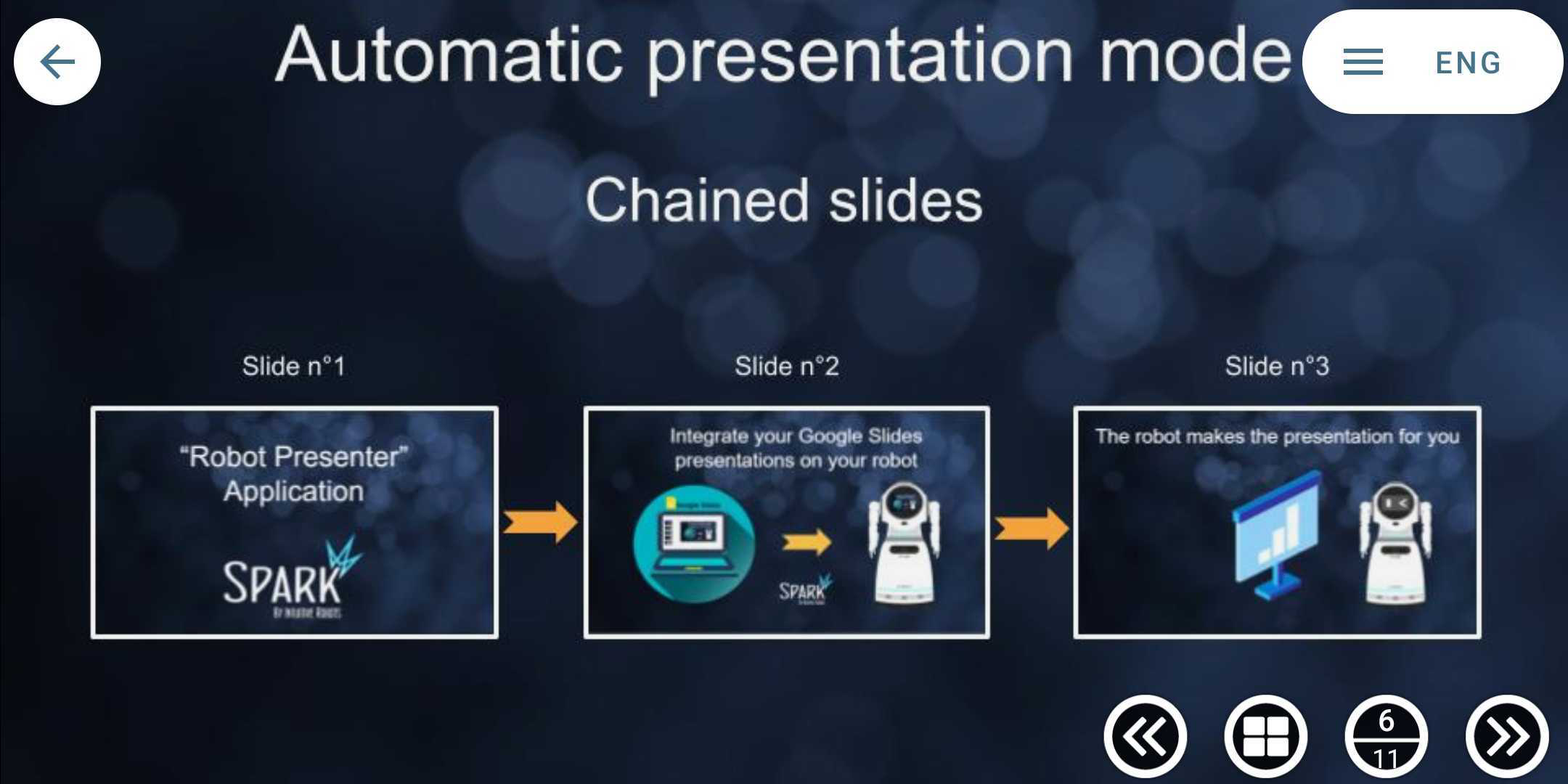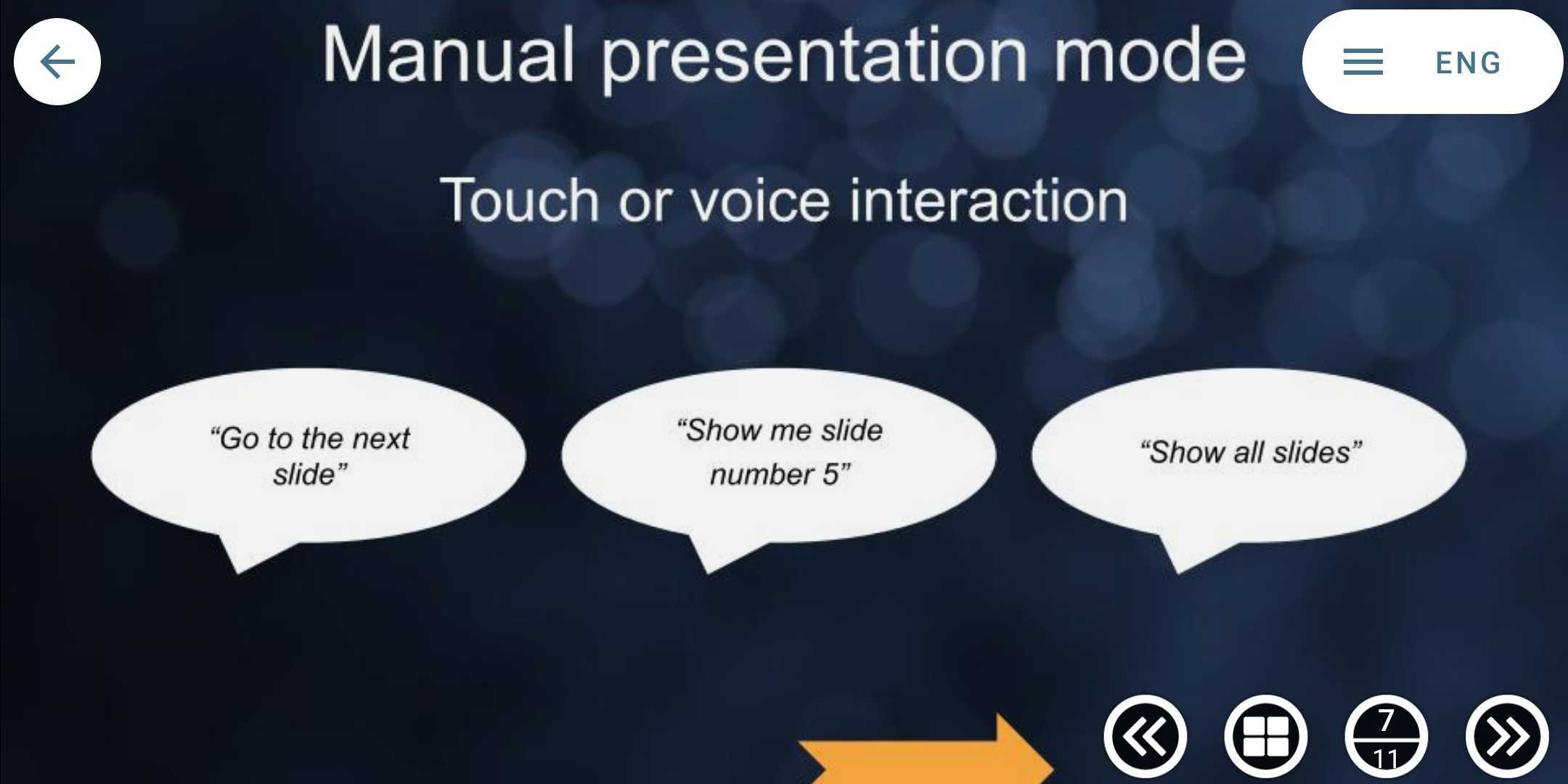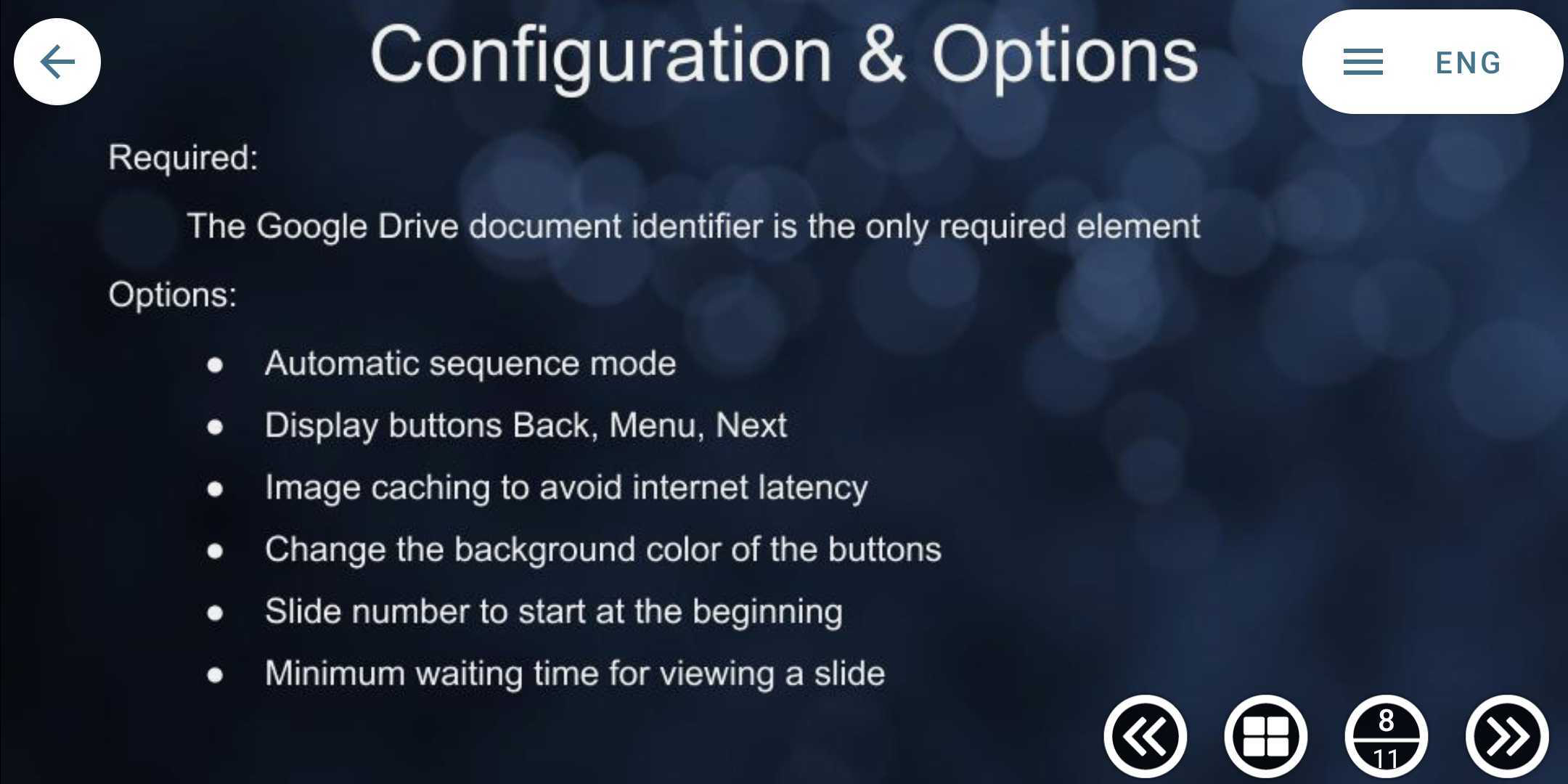BUSINESS
THE ROBOT PRESENTER – Template

Make powerful presentations and captivate your audience with your robot!
The Robot Presenter application can perform slides presentation, alone or with a human, by either connecting to an existing Google Slides document, or by creating your own slides using the available SPARK dedicated template.
Google Slides document:
- Create or use a GSlides document,
- Share your Google Slides document in a few clicks,
- Add your document ID (in the URL) to the dedicated spark template,
- Define the display and content said by the robot (in the comments section for each slide),
- And you’re all set !
SPARK dedicated template:
- Create your own slides using the scene editor from SPARK
- Customize slides with videos, animations, sounds, speech…
- And you’re all set !
Wether you use Google Slides documents or SPARK dedicated template, you can set extra configuration for the robot such as:
- Automatic or manual mode to go from one slide to another
- Theme button for displaying next / previous buttons
- Minimal duration for the slides
- Image caching
HOW DOES IT WORK?
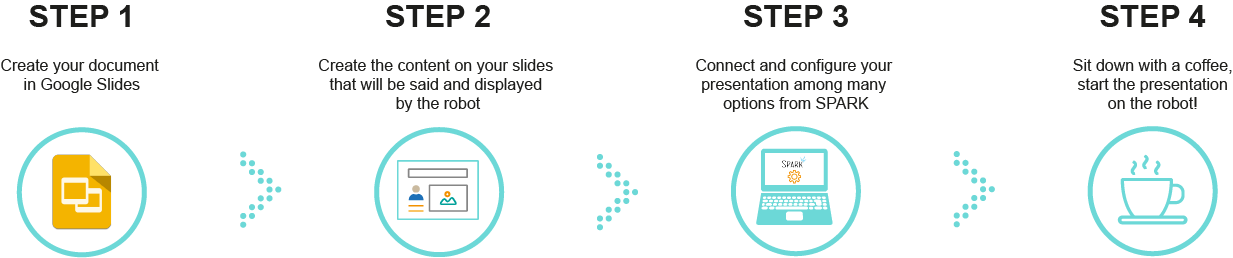
Robot Compatibility
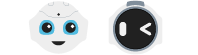
Languages

Special Features

➔ Connected to Google Slides
➔ Many options available